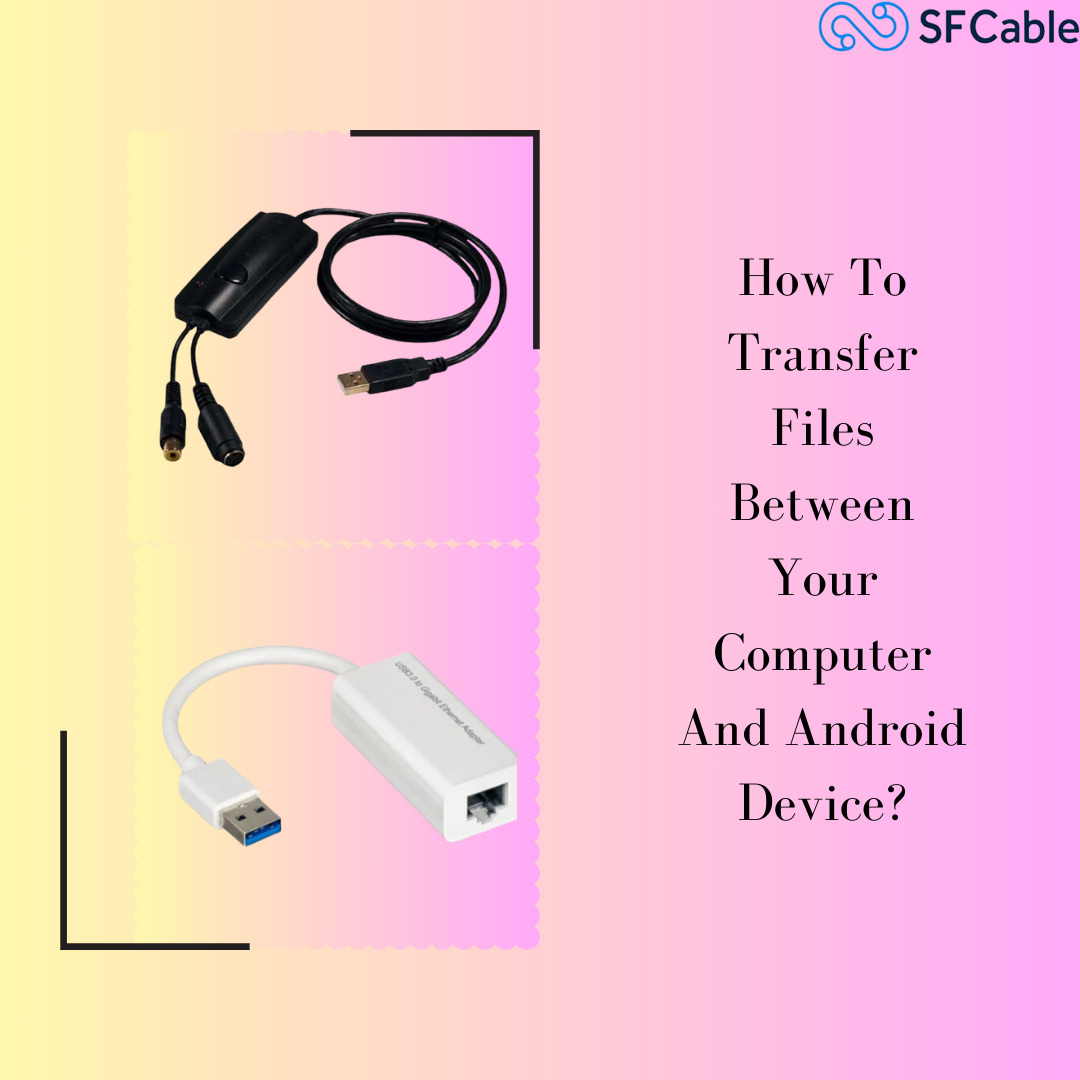Even though Android phones come with a minimum of 128GB of storage, it may not be sufficient for all. Consumed almost all your storage? Worried about losing all your photos as well as freeing up storage space at the same time? Well, this is where backup plays a crucial role. You can move your downloaded photos, videos, music and other important files to your desktop to free up storage space.
Wondering how to transfer files from Android to PC? There are several options to do but the best and easiest is to use a USB cable. Also thanks to Android’s transparent and open nature. Furthermore, here is all you need to know about USB Cables, how to transfer files from your Android to your PC using USB Cable and more.
Steps to Transfer Files from Android to PC Using USB Cable
Talking about using a USB cable, it is the safest, easiest and most common method to transfer files. The best part is that you don't need any internet connection or fancy hardware. All you need is a simple tool- a USB Cable. Wondering how to transfer files? Here are the steps to transfer files from Android to PC using a USB Cable:
● First, unlock your Android. Then with a USB cable, connect it to your PC.
● Next you’ll receive a pop-up notification on your phone as a Charging device Via USB-simply click on it.
● Now the USB preference page will appear for your Android and opt for the Use USB For option.
● Next enable File Transfer under the option.
● Once done, a window for transferring files will appear on your PC.
● Now all you need to do is drag files you want to transfer from your mobile phone to this window. Besides, to find your Android Device, check under This PC.
Steps to Transfer Files from Android to a MAC Using a USB Cable
Wondering how to transfer files from Android to a MAC using a USB Cable? well are here the steps given below:
● First install the official Android File Transfer App on your Mac.
● Next connect your phone and Mac using the USB cable.
● Next from the USB preference notification select File transfer/Android auto option.
● Next open the Android File Transfer App in case it doesn’t open automatically.
● Now browse the files on your device drag them to a Finder window and transfer them.
Benefits of Using USB Cable
Universal Serial Bus or USB Cable is one of the greatest and most amazing innovations. Be it any data, you can transfer files anytime and anywhere from one device to another. Wondering what’s more about using USB Cables? Well, here are some other major benefits of using it:
● One of the major benefits of using USB cables is that they can transfer faster data per second as compared to parallel cables. When USB Cables can transfer 12 MB/second, parallel cables will transfer 115 kb/second.
● Another benefit is that the port of a USB is smaller than a parallel cable. As a result, it allows computer manufacturers to create lighter and thinner models.
● In addition to transferring files from one device to another, USB Cables can also be used to charge gadgets such as tablets and mobile phones.
● USB Cables are affordable options and work perfectly.
Different Types of USB Cables
USB Cables come in so many different types, each serving different functions. Furthermore, here are the different types of USB cables you need to know about:
1. Type A,
Type A is the most common USB and has a black rectangle connector. It can also be blue and red. Such cables are inserted in one way. These are used for TVs, game consoles, and other devices.
2. Type B
Type B are almost square connectors and are used for printers and other powered devices.
3. Mini USB
Mini USB are small connector types and used for devices such as cameras, MP3 players, PlayStation 3 controllers and similar.
4. Micro USB
Micro USBs are smaller than mini USBs and these are used for smartphones, USB battery packs, game controllers, tablets, etc.
5. Type C
The Type C is the latest USB Cable and comes with higher transfer rates and more power. These are rectangular and come with four rounded corners. These are used for various devices such
as smartphones, laptops, Pixel phones, MacBooks, and more.
Different USB Versions and its Specification
Below is given a table about different USB standards and its specification:
|
USB Versions |
Its Specifications |
|
USB4 2.0 |
It supports 80 Gbps or 81,920 Mbps |
|
USB4 |
It supports 40 Gbps or 40,960 Mbps |
|
USB 3.2 Gen 2×2 or Superspeed+ USB dual-lane |
It supports 20 Gbps or 20,480 Mbps |
|
USB 3.2 Gen 2 or Superspeed+ |
It supports 10 Gbps or 10,240 Mbps |
|
USB 3.2 Gen 1 or SuperSpeed USB |
It supports 5 Gbps or 5,120 Mbps |
|
USB 2.0 or High-speed USB |
It supports 480 Mbps |
|
USB 1.1 or Full speed USB |
It supports 12 Mbps |
Things to Consider When Purchasing USB Cable
When purchasing USB cables, here are the things to consider:
1. Material
When purchasing USB cables, make sure to purchase only from reliable manufacturers. You’ll be relieved knowing you’ll get only high-quality materials.
2. Device Compatibility
Before purchasing a cable, make sure you know what you exactly need as there are various types of USB Cables available. So choose according to your devices and in case you lack knowledge, then ask the experts.
3. Certifications
Another thing to consider is to check safety considerations. You’ll be relieved knowing the cable you’re purchasing is safe to use under normal conditions.
4. Material
Pay details to the USB Cables built type. USB cables of rubber materials aren’t very safe as they get environmental wear and tear. Instead, you can opt for braided USB cables as they are more resistant to twists.
5. Size and Length
Another thing to consider is the size. If you’re someone who travels a lot then opt for a mini USB adapter as they are relatively small and can be carried easily from one place to another. In addition to size, also buy one which has short cables as it can be great for portability.
6. Price
USB Cables come in different ranges. When purchasing a USB Cable never opt for cheap options as it can bring several kinds of issues. This includes unreliable performance, slow charging, breaking, fire hazard and more. Also, keep in mind that cheap cables are poorly made and have a single coat of plastic.
7. Guarantee
If you’re planning to invest in a USB Cable that will last long, then look out for brands that offer a warranty or guarantee.
Purchase from the Best Manufacturers
As said earlier, be it USB Cables or a mini USB adapter, purchasing electrical accessories requires special consideration. This is where we at SF Cable, Inc. come in. Since 2002, we have been satisfying customers with superior quality technology accessories and equipment.
Our team members are committed to loyalty and offer exceptional customer service. What makes us different from others is our commitment to delivering top-quality products at reasonable prices. So be it flexibility, delivery in a timely manner or affordable, we are your best and trusted partners.